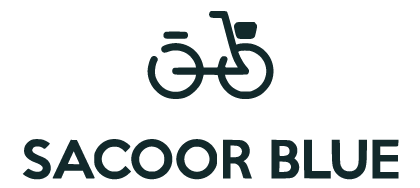01. General information
How can I contact the Customer Care department?
For any query regarding SacoorBlue.com, do not hesitate to contact the Customer Care department:
Chat
WhatsApp: +351969722667
Telephone: +351210046870
Email: customercare@sacoor.com
Are the prices in the online store and those in my usual Sacoor Blue store the same?
Yes, but if there is any difference between the prices that appear on the website and the prices that are marked on the part labels, the correct price will always be that on the purchase invoice.
Are there special promotions on items in the online store?
We do not offer special promotions on items in the online store.
Are there special promotions on items in the online store?
We do not offer special promotions on items in the online store.
How can I make an online purchase?
You must be over 18 years old and provide a European home address for shipping and billing. Items are stored in the shopping basket for 24 hours, be careful as items are not reserved. When you have finished selecting the items you want to purchase, click on “Basket" to place the order. The price and availability will be displayed. You can also edit your order at this stage. When you are satisfied with your order, complete your purchase. After placing your order, you will receive a confirmation email. Another email will be sent to notify you that your order has been shipped, with the tracking number that allows you to track the delivery status of your order. order.
What is Whishlist and how does it work?
Wishlist is a feature that allows registered users to identify products they wish to purchase. This way you will always have these products identified. To add a new item, after selecting the color and size, simply click on the heart symbol found on the product page.
Please note that placing a product on the Wishlist does not mean that it is reserved, meaning that the stock available for the selected color and size remains available for sale in the online store and may run out. We remind you that information about product availability is online.
Will I be able to benefit from the sewing service on items purchased in the online store?
Sewing is free for customers who are members of the Sacoor Loyalty Program (Except Sacoor Outlet and Sacoor Blue).
Customers who purchase items from the online store can have their sewing done at any of the Sacoor Brothers stores.
The free sewing service is not applicable to items purchased in the Special Deals area.
02. My account
Can I receive periodic information in my email with the latest news and offers from Sacoor Blue?
Yes. Subscribe to the Newsletter and receive information about the latest news from Sacoor Brothers.
Can I unsubscribe from the Sacoor Blue Newsletter?
In your account field you can simply choose not to select the subscription. Fill in the data and save the changes.
Can I recover my forgotten password?
If you don't remember your password, you can recover it in the Login field. You will receive an email with instructions for setting a new password.
How can I register?
Click on Registration at the top of the Sacoorbrothers.com home page.
Fill in the mandatory fields on the form. Create new account. Confirm the user account.
From now on you will be registered as a Sacoorblue.com customer.
How do I access, consult and change my data?
You can access your data, change it and cancel it in the "Profile" section on the main page of Sacoorbrothers.com.
You can also request a change of data by contacting customercare@sacoor.com
Is it possible to have access to my orders already placed?
Yes, in your customer area, you can access your purchase history.
What do they do with my data after registration?
All the data you provide will be stored securely in our systems, so that you do not have to enter them again, making your future purchases faster.
03. Place an order
How do I place an order?
Choose the area (woman, man, child) and family (type of article).
View the product(s) you are interested in. Click on the article to enlarge the image and information about it.
Select an item and add it to the basket. You can then choose whether to continue shopping or process your order.
If you wish to process your request, you have the option of doing so by registering.
Choose a delivery method.
Select a payment method.
Confirm your order.
You will receive an email confirming your order.
Can I know what status my order is in?
Yes, when you access your customer area, you will be able to know at any time what status your order is in. To consult us about the delivery of an order, please contact our Customer Care using the following contact details:
Chat
WhatsApp: +351969722667
Telephone: +351210046870
Email: customercare@sacoor.com
Can I delete an item from my shopping cart?
Yes, you can delete any items you don't want before finalizing your order.
Can I modify my order?
Yes, you can modify your order if it has not yet been completed. If you want to modify your order once it has been completed, you must contact Customer Care.
Can I cancel my order?
To clarify any doubts in this regard, please contact Customer Care, using the following contact details:
Chat
WhatsApp: +351969722667
Telephone: +351210046870
Email: customercare@sacoor.com
Will I receive the item I see in the photo?
Yes, except in cases where a given article has been manufactured following artisanal processes (brushing, waxing, aging, etc.) in which small differences could be observed between articles of the same reference.
How can I know my size?
To better identify your size, on each product page, there is a link to the Size Guide for consultation.
I don't want to order now, but I would like to select these items for next time. It's possible?
Add the items you like most to your Wishlist so you don't lose track of them.
Sign in or create an account if you want to access them from any device.
Are the items included in the basket reserved for next time?
No. Including an item in the basket does not guarantee its reservation or availability. There are items that are in high demand and may sell out before you make your purchase, despite having been available when you added them to your basket.
04. Transport and deliveries
In which countries is it possible to buy online?
Currently, you can buy online in Albania, Andorra, Armenia, Austria, Belarus, Belgium, Bosnia and Herzegovina, Bulgaria, Croatia, Czech Republic, Denmark, Estonia, Finland, France, Georgia, Germany, Greece, Hungary, Iceland, Ireland, Italy , Latvia, Liechtenstein, Lithuania, Luxembourg, Macedonia, Malta, Moldova, Monaco, Montenegro, Netherlands, Norway, Poland, Portugal, San Marino, Serbia, Slovakia, Slovenia, Spain, Sweden, Switzerland, Turkey, Vatican City.
Where can I receive my order?
You can receive your order at the address of your choice (home, work, etc. - never at a post office), at a Sacoor Blue store of your choice, or at one of the participating Pick Up points.
What is the price and delivery time for my order?
Shipping fees apply per order. The exact price of each shipment depends on the country of delivery. Customs clearance is always charged for countries outside the EU and is included in the values that these countries mention at checkout. Orders placed before 12pm are shipped that day. After this time, they will be dispatched on the following business day. Delivery times depend on the type of shipping selected:
PORTUGAL
• Collection at Sacoor Brothers store - 2/5 working days: free delivery
• Normal Delivery - 2/5 working days: cost 4.95 euros
• Normal Delivery (Islands) - 4/7 working days: cost of 15 euros
• Collection at PickUp Points - 2/5 working days: cost of 3.95 euros
05. Returns
How should I proceed to return an item?
If any of the items are not to your liking, you can request a return up to 30 days after receiving it.
Returns can be made free of charge at a Sacoor Blue store.
You can go to the store with the items and purchase invoice.
Platinum customers enjoy free returns.
You can find more information about returns here .
How should I proceed to return an order paid by Multibanco?
To return an order paid by Multibanco you simply have to follow the same procedure that has been indicated so far, whether in a physical store or through "My Account" in our online store. When making the Return request, you will be asked to fill in your IBAN so that the bank transfer can be made. After we receive the items back at the warehouse, we send you an email confirming the return processing.
When and how will I receive the amount of my refund?
Once we have approved the return and your bank has processed it (the estimated time varies depending on the bank), you will receive a confirmation email indicating that, within a few days, you will receive the corresponding amount in your account (excluding the value of the shipping).
If the return was made at a Sacoor Brothers store, the return will be made within a maximum period of 15 working days after the request, via bank transfer.
What can I do if the item I receive is defective?
Sacoor Blue only sells items in perfect condition, so if, exceptionally, you receive a defective item, please contact our Customer Care.
Do I incur costs when making a return?
Returns are free for in-store returns or Platinum Customers.
06. Exchanges
How can I exchange an item?
You can exchange it at Sacoor Blue stores. Only returns are possible through the Online system.
What is the deadline to make the exchange?
Exchanges are made within a maximum period of 30 days, after receipt of the item.
Can I exchange my items at any Sacoor Blue store?
Yes, you can exchange it at any Sacoor Blue store.
07. Payment
What payment method can I use to make my purchase?
We offer the following payment methods: Credit Card, Multibanco Reference (Portugal), MBWAY (Portugal), Paypal and Klarna.
Is it safe to use my credit card on the website?
Yes, data is transmitted in SSL encrypted form. To pay with credit cards, you must enter the CVV (Card Verification Value), a code printed on the card that is used as a security measure in e-commerce transactions.
What should I do if my card is declined?
Your card may be declined for the following reasons:
- The card may be expired. Please check if your card is within its expiration date.
- The card may have reached the limit amount allowed to make purchases. Please check with your bank that the limit amount on your card has not been exceeded.
- The data entered is not correct. Please check that you have filled out all the mandatory fields correctly.
Can I obtain an invoice in the name of my company?
Yes, you can obtain an invoice by entering the details in the billing address field.
How does payment with Multibanco Reference work?
Practical and secure payment method. Always keep your cell phone and email details up to date! It's very simple, follow the instructions:
1 - Place your order and choose the Multibanco payment method.
2 - You will receive an email with payment details.
3 - Make the payment at an ATM or Homebanking service:
• Select the Payments and other services menu;
• Select the Payment for services / purchases option;
• Enter the data you received: Entity, Reference and Value.
If you do not make payment within 3 days, the order will be cancelled.
How does payment with Multibanco Reference work?
Practical and secure payment method. Always keep your cell phone and email details up to date! It's very simple, follow the instructions:
1 - Place your order and choose the Multibanco payment method.
2 - You will receive an email with payment details.
3 - Make the payment at an ATM or Homebanking service:
• Select the Payments and other services menu;
• Select the Payment for services / purchases option;
• Enter the data you received: Entity, Reference and Value.
If you do not make payment within 3 days, the order will be cancelled.
How long do I have to pay for the order via ATM?
If you do not make payment within 3 days, the order will be cancelled.
What happens if I don't make the payment by ATM within the established deadline?
If you do not make payment within 3 days, the order will be cancelled.
How to make payment via Paypal?
Please follow the following instructions:
1 – Place your order and choose the PayPal payment method
2 – You will be redirected to a Paypal security page, where you will have to identify yourself in your PayPal account and complete your order. If the PayPal platform informs you of non-acceptance of payment, you will be offered another payment method on the Sacoor Blue website. The address used to deliver your order will be the one you defined on the Sacoor Blue website.
08. Talão de Oferta
08. Gift Slip
The gift slip allows the Customer to send an order to whoever they want without indicating the price, and also to add a personalized message.
How can I place an order with a Gift Card?
You can select this option during the Checkout process. If you require more than one Gift Card, please contact our Customer Care.
Can I send a message to the recipient of the order?
Yes, during the Checkout process, you can enter a brief message, which will be printed and included in your order.
How can the recipient return an order placed with a Gift Card?
The return of an offered product must be made by the person who offered/purchased it. In this case, to proceed with the return you must contact the person who purchased it, so that they can return it, in accordance with the return conditions.
The recipient can also return or exchange the order by going to any of our Sacoor Brothers stores in the same country.
09. Gift Card
How do I buy a Gift Card?
You can purchase a Gift Card at any Sacoor Brothers store except Outlet and Sacoor Club stores.
How do I use a Gift Card?
You can use your Gift Card at any Sacoor Blue store. You can use your balance in full or in part. Once fully used, the card becomes inactive and cannot be recharged. Online it is currently not possible to use Gift Cards.
Can I return a Gift Card?
The Gift Card cannot be returned.